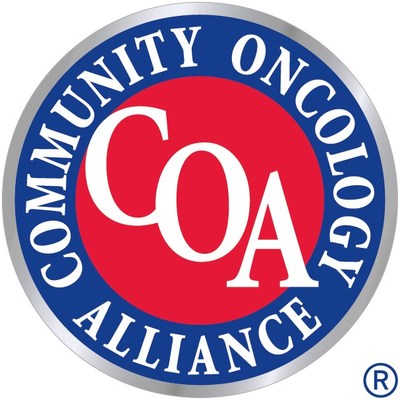Your information has been submitted, but we have one more step to complete your registration.
Before your upcoming genetic counseling appointment, we ask that you use the FamGenix mobile or web app to fill out our family history survey. You can access the web survey at
or download the app for either iPhone or Android using the links below (or just search ‘FamGenix’ in the App Store or Google Play).
Download on the App Store (iPhone)
Download on Google Play (Android)
After creating an account, you will be asked to enter a clinician code.
Your clinician code is NHO6327
Once you’ve completed the initial personal health history questionnaire, you will be prompted to enter your family health history. At a minimum, it’s helpful to include any cancer diagnoses in the family. You can expect this to take between 10-15 minutes, but it may depend on how large your family is and how much information you have to enter. You can also choose to invite other family members to the app. If you invite other family members you can securely share data with those family members and them with you, improving the accuracy of your family history record. Any data which a family member shares and you accept to your record will be shared with us.
Two brief surveys are also included in the FamGenix portal for you to fill out titled “Cancer Risk Factors” and “Tobacco Use”. We kindly ask that you complete these surveys as well, they should take no more than a few minutes.
If you have any questions about the FamGenix app you can check out their FAQs: https://famgenix.com/faq-app/ or get in touch with us at:
Email: cking@yourcancercare.com
Or call: 531-739-3043
Thank you.